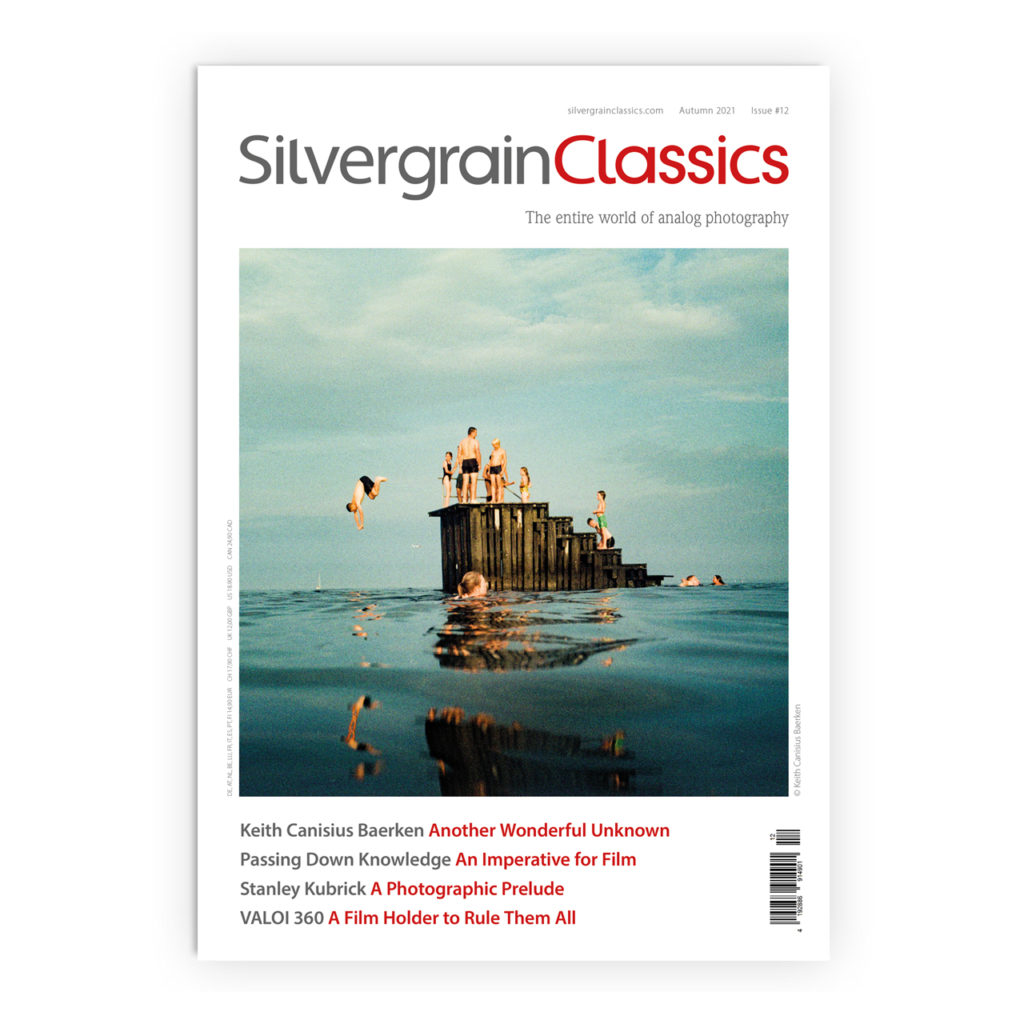10 reasons to use GIMP.
GIMP is primarily designed for digital images, there are a number of reasons why it is useful for film photographers.
By Marwan el Mozayen.

The GIMP splash screen appears on loading.
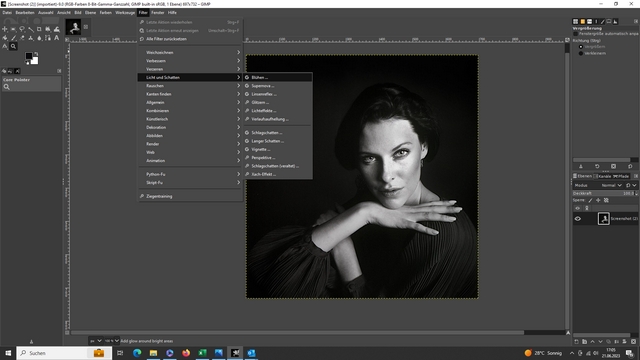
The Light & Shade adjustment is found under the Filters menu
It is free!
GIMP is completely free to download and use. Unlike many other professional image editing software, you won’t have to spend money on purchasing a license or subscription. This makes it a cost-effective option for photographers on a budget or those who prefer to minimize expenses.
Scanning and Digital Conversion
GIMP can be helpful for scanning and digitizing your analog photographs. It provides tools for adjusting levels, curves, and colors, which can enhance the scanned images and restore their original quality.
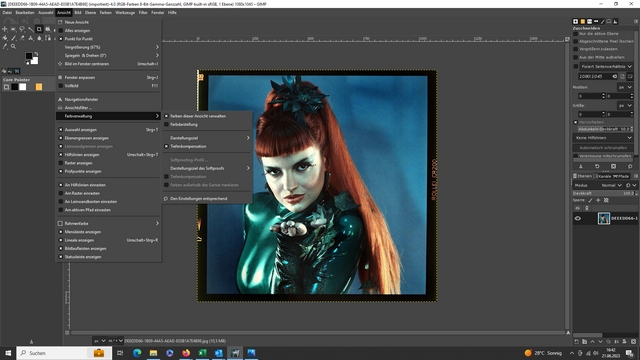
Color Management controls are under the View Menu
Image Editing Capabilities
GIMP offers a comprehensive set of tools and features that can rival expensive proprietary software. It provides a wide range of editing options for color correction, image restoration, creative effects, and more. By using GIMP, you can achieve professional-looking results without investing in expensive software alternatives.
Dust and Scratch Removal
Analog photographs often suffer from dust particles, scratches, and other imperfections. GIMP offers various retouching tools, such as healing brushes and clone stamps, which can effectively remove these blemishes, improving the overall appearance of your scanned images.
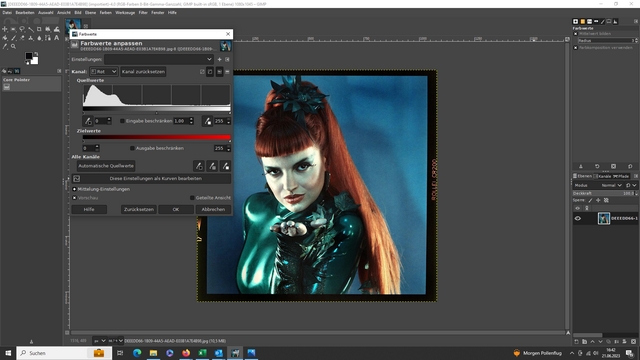
The color adjustment dialog box
Cropping and Resizing
GIMP allows you to crop and resize your photographs, enabling you to achieve the desired composition and dimensions. This can be particularly useful when preparing images for printing or online sharing.
Exposure and Contrast Adjustments
GIMP provides tools to adjust exposure, contrast, and brightness levels. This allows you to fine-tune your analog photographs to better match your original vision or compensate for any exposure issues that may have occurred during the development process.
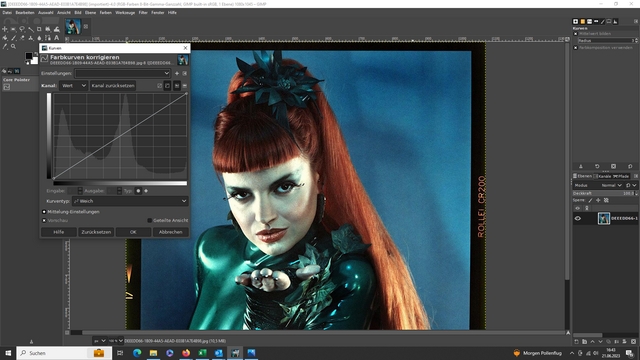
The Color Correction dialog box
Creative Effects and Manipulation
While analog photography is often prized for its traditional look and authenticity, there may be instances where you want to experiment with different creative effects or manipulate your images further. GIMP offers a wide range of filters, layers, and blending modes that can help you achieve unique visual styles or incorporate additional elements into your analog photographs.
Batch Processing
If you have a large number of analog photographs to digitize or edit, GIMP provides batch processing capabilities. You can create scripts or use existing plugins to automate repetitive tasks, saving you time and effort.
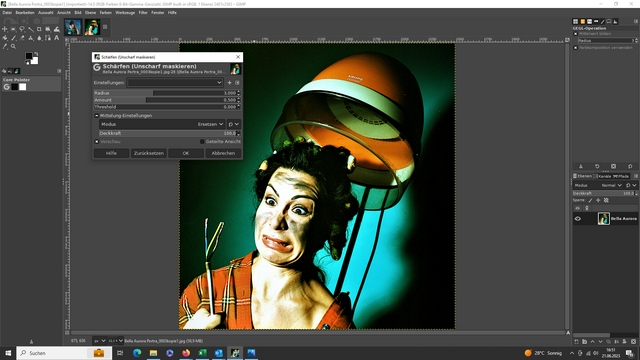
The Sharpening controls
Extensibility
GIMP supports a wide range of plugins and scripts that enhance its functionality. The vast library of available plugins allows professionals to add specialized features or automate repetitive tasks, making their workflow more efficient.
Cross-Platform Availability
GIMP is available on multiple platforms, including Windows, macOS, and Linux. This cross-platform compatibility ensures that professionals can use GIMP regardless of their operating system, making it a versatile choice for teams or individuals working in different environments.
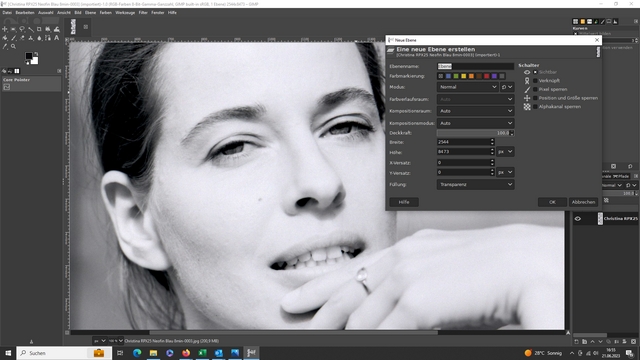
The Levels adjustment layer
The 10 reasons to use GIMP – a summary
GIMP doesn’t replace the unique characteristics of analog photography or the traditional darkroom techniques. Instead, it complements your analog workflow by providing digital editing capabilities that can enhance and expand the possibilities of your analog photographs.
It’s worth noting that GIMP is just one of many image editing software options available. Depending on your specific needs and preferences, you may also consider other software designed explicitly for analog photography or specialized tasks such as film scanning like for example Silverfast.
By using GIMP as an analog photographer, you can achieve high-quality results and save money on software licenses, darkroom expenses, professional scanning services, printing costs, and training. It enables you to have greater control over your photography process while staying within your budget.
GIMP can be used for professional work. While it is true that many professional photographers and graphic designers use industry-standard software like Adobe Photoshop, GIMP offers a wide range of features and capabilities that make it a viable option for professional image editing and manipulation.
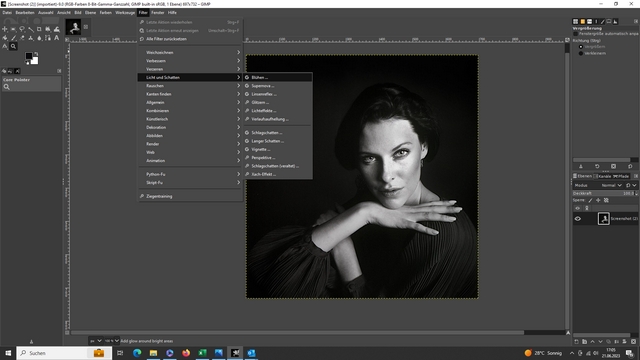
Using the Bloom filter
Images © Marwan el Moyayen 2023. Logo © the GIMP Team 2023.
You might also be interested in this article on the Minolta 7000, a Plastic Fantastic Camera. See https://silvergrainclassics.com/en/2021/04/minolta-7000-the-plastic-fantastic-camera-that-shocked-the-world/
You can find an index to the entire collection of SilvergrainClassics magazines here https://silvergrainclassics.com/en/magazine/index-of-articles/